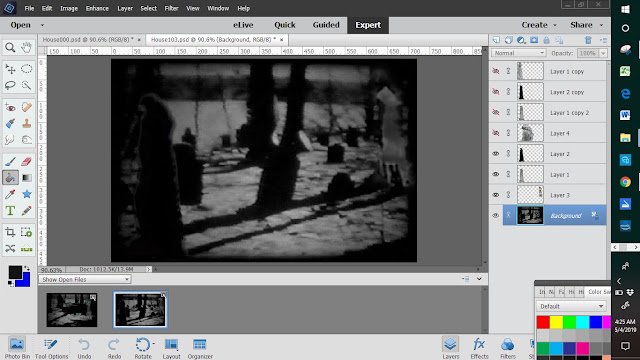I have Premiere Elements 15. I have been loading in old projects to add some effects in as practice for a larger project I am working on. I added in an animated roof monster (frame by frame drawn and tracked in Photoshop Elements 15) and in the cemetery sequence I added in a hand tracked gravestone and one second of a ghost. Fun to revisit an old project from MassArt film class and use it for learning the best way to navigate around effects in Premiere. It stars my cousin which is also fun to see her and remember our fun romp around with a Super 8mm silent film camera and Easter Sunday back in 1998. This version is many generations down. Super 8mm which then I up rezed to 16mm film with an optical printer, then projected onto a wall and videotaped on a Hi8 Video Camera, which was then put into a DVD burner and saved to a DVD and then imported again into my current computer. It is gross resolution, and the contrast is ugly but it made it easy to superimpose some images that were not too hard to match to the footage. They stick out because of course they are higher resolution but I tried to break them down a bit to match.
If you are the one person watching this besides me, I am open to comments and critique. I had a good time hand tracking it. Gave myself a "tracking layer" where I just traced a few branches and shadows in blue in photoshop which I just linked to the image layer of the angel gravestone and then another for the ghost lady.